The Remote Hacker Probe is a Post Exploitation and Remote Access Framework built by me. It’s coded in JAVA & C++. Aids in Penetration testing Windows Machines starting from Windows NT all the way up to Windows 10.
What may look like the Dream tool for a Script Kiddie, I assure you it’s so much more than that. Remote Hacker Probe contains a multitude of features in information gathering, surveillance, System hacking, Networking , etc.
My favorite feature is the Ability to execute custom code on the Client Machine, Using Reflective DLL Injection.
RHP (Remote Hacker Probe) will run on any Operating System that has a Java. But At the moment it only targets Windows Machines. Nuff Said, Let’s start using it!
Go to this Link and Download the .ZIP attached in the Latest release. Not the Source code.
https://github.com/quantumcored/remote_hacker_probe/releases
After Downloading, Extract it to your desired location, And Execute run-on-windows.bat or run-on-linux.desktop depending on your OS.
If you’re using using the Open source version, You will be asked for a Username. Just enter whatever your l33t Hacker name is. 😀
If you’re using the Professional Version, You will be asked for your Email and Password of your QuantumCored Account.
You will be asked for this only once. After doing so, RHP will Start with default Settings. It will look something like this. (note this is the open source version, The professional version will be slightly different).

Hack the Planet! (not really, stay legal!)
IT works! Let’s start using it! The first step to gaining Remote Access would be to build a Client. The Client is called ‘The Probe’. Let’s build the Probe.
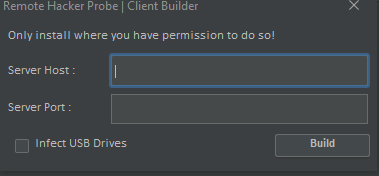
The Server host is where the IP of RHP Server goes, And The Server Port is where the Port of the Server goes. These settings may be different depending on what kind of connection you’re doing. For example, If you’re making the connection over VPN / TCP Tunnel.
The Infect USB Drives checkbox enables a Probe Feature to copy itself into inserted USB Drives. If this is enabled and the client is built.
Once the client has been built, And executed on a Compromised machine.
You should get an Online client in Server.

The Client Type, and Path on Disk is displayed in the Pro version.
The client type is displayed because in future updates I indent to add different types of probes.
Right clicking the Online client will display you a list of things you can do with it!
You can even scan the Remote PCs’ Network!

Access the Command Line!

Thanks a lot for reading!
virus total result on generated client: https://www.virustotal.com/gui/file/a6379787b90a5474cf534f51b851becfd8b1d74ca94ebf93b9a98187b102f0f9/detection
45/69 Holy shit. But that’s the fate of any open source malware.
Are there any tools out there that convert standard DLL’s (or shellcode, exe’s) into ones that can be reflectively with this tool? The example DLL provided with the project loads just fine, but other DLL’s (such as msf, CS) fail to load 🙁
It is necessary for it to be a Reflective DLL in order to do Reflective DLL injection. Standard DLL will be required to load from disk, Which is bad. I think I might be able to write a program that can convert standard DLLS into reflective DLLs.
Also, What standard DLL are you talking about?
Thanks for the reply. That makes more sense now. I did not know the DLL had to be formatted specially to be reflectively loaded. It would be cool to have a tool to convert standard DLLs to reflective DLLs
I tried to load metasploit and beacon DLL’s (both staged and stageless) as well as Outflank’s Dumpert DLL, and all failed to load. Got error: Failed to inject the DLL. Error=1300. This makes more sense after realizing DLL’s need to be written for reflective injection.
Yeah! It’s also not that hard to make your own Reflective DLL. That’s the best part about it, You can execute your own code in memory. Both Metasploit and CS use Reflective Injection.
Error 1300 means ERROR_NOT_ALL_ASSIGNED
https://docs.microsoft.com/en-us/windows/win32/debug/system-error-codes–1300-1699-
Reflective Injection needs Reflective DLL Payload. I have written a Reflective DLL Injection for beginners post if you wanna check that out. IF you have any question just ask me. 🙂
Hi ! My file exe can not work ! when start it on my window10 but it cant connect to server !
You must have used incorrect settings. What are your server host and port and what ip & port did you use to build the client?
Hi, what ip and port do you use for setting up the client? Do I use my public ip or private IP address? Also, what port do I use? (I heard that I could use port 8080).
Does it work on devices not connected to the same network as I?
Cheers!
Hello, It depends on what kind of setup you are doing.
can you elaborate on what types of setups it supports? possibly with examples?
Requires Java Envoirnment to run (Server Side). That’s pretty much it, You need a Java Envoirnment.